|
Healthy Home Manager (HHM)
 The
Healthy Home Manager is one of the modules in the series of Healthy Facility Management (HFM) tools that can be used to assess for qualities
of a healthy environment. The HFM series includes assessment tools for residential, commercial, clinic, and institutional environments. The
Healthy Home Manager is one of the modules in the series of Healthy Facility Management (HFM) tools that can be used to assess for qualities
of a healthy environment. The HFM series includes assessment tools for residential, commercial, clinic, and institutional environments.
The Healthy Home Manager (HHM) is based on Children’s Mercy Hospital of Kansas City’s years of experience in the field. The application takes
advantage of the assessment point catalog, defined over years of field work, in order to overcome all those doubts and questions. HHM is a
dynamic web-based tool which will allow for effective assessment, compliance, and analysis.
Assessing a home can be a never ending adventure for anyone. What to look at? What did you forget? Did I document correctly? Now there is a
comprehensive and dynamic way to standardize, document, and store data for all your healthy home assessments.
This comprehensive tool is a user and client specific database of assessments and reports. The menu includes areas for Site,
Building, and Room Assessment, along with health and symptom history, home maintenance and household products use. The data entry
interface is Designed to be comprehensive and intuitive by using easy to understand language and icons.
Why a Healthy Home?
Your home is the most important place in your life. We spend 80% of our time indoors and, especially for young children, most of that
time is spent in our homes. Research has shown that the quality of the home environment is an important determinant of our overall
health. Indoor air pollution and other exposures in the home are linked to acute and chronic diseases. Home environmental assessments
are important in helping families identify and to eliminate hazards in the home and minimize their impact on health. The Healthy Home
Manager assessment tool allows the assessor to rapidly assess home environmental conditions and help families create and maintain
healthier homes.
The Assessment
In the field, the assessor can use written field forms or use a tablet with internet access. The field forms can be printed from the
application. Either method is cost effective and saves time. The photos taken by the assessor can be uploaded to the application and
assigned to areas of concern. The assessor has the ability to add as many Actions per line item as required. When associated with an
uploaded photo, a clear description of the concern is documented. Each line item can include a complete text description of the item
of concern which helps to tie the concern to the Action and the photo.
The Report
Once data entry is completed, the application will generate a full report in PDF format. The file can be saved to your local storage
for delivery via virtually any method. The versatility of an electronic report file allows for printing to paper, sending by email,
and storing of an archive report copy. The report uses a simple color coded scoring and rating system that can be compared over time.
The report documents all variables assessed and suggests what is "OK" and what is a "concern" in the report. The report can be given to
the home owner for specific guidance on how to resolve the issues observed.
HHM can be edited in real time via internet access anywhere in the world!
The benefits of the application include:
- Secure internet access.
- UN and PW control permissions.
- Control access at the user level.
- Archive using PDF files.
- Dashboard for client management.
The Data
All data is stored in a database which is actually building your assessment report in real-time! The database drives an ASPX.NET based
application which produces ease of use and fast production. The data is stored in a SQL database which allows for future retrieval and
analysis. The potential analysis of data is almost unlimited. As a SQL database, the data is also exportable for use by other
applications or for much larger analysis and trending.
The following are example screens from the application.
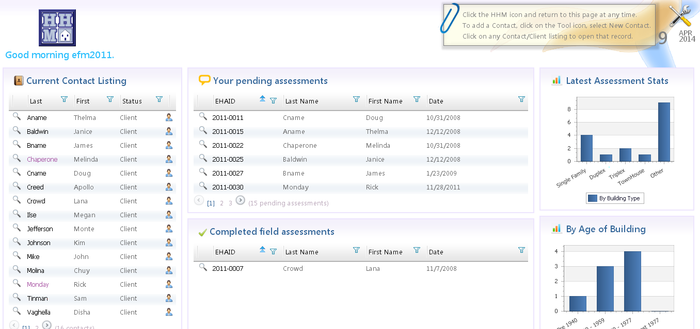
The Dashboard provides the Assessor with direct access to their clients, assessments, and reports.
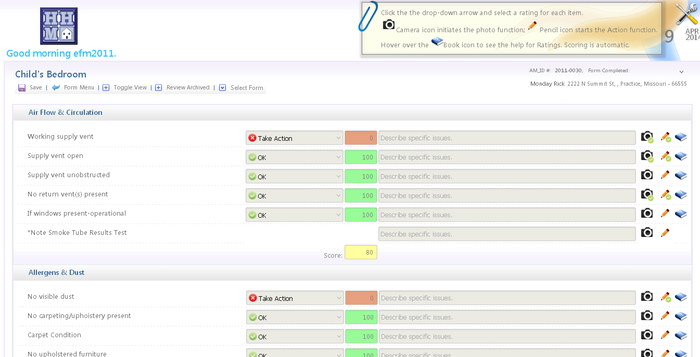
Data entry pages are intuitive and provide the ability to describe the concern, upload images, and add actions.
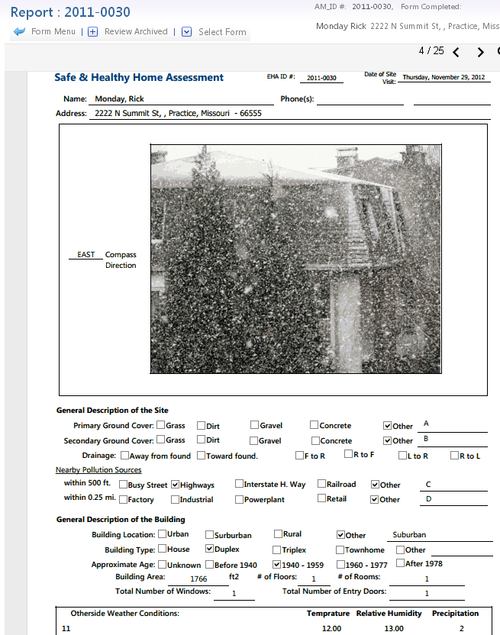
The report summarizes the findings, using the color coding for visual highlight, and includes photos for documentation.
|
EFM Integrated, LLC









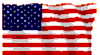
September 11, 2001
|